Focus on the boundaries of the clouds






Characteristics of our color reduction:
Color reduction can reduce the file size of an image without sacrificing its quality. Our color reduction tool uses a method to generate an optimal palette that minimizes the total error in the RGB or YUV space compared to the original image. This method is known to be time-consuming, but we have optimized it to process images of the size shown in the figure in less than a second. |
| Original Image | Color Reduced to 256 Colors (No Dithering) Focus on the boundaries of the clouds |
Color Reduced to 256 Colors (With Dithering) |
 |
 |
 |
| Color Reduced to 16 Colors (Anti-dithering) | Color Reduced to 16 Colors (No Dithering) | Color Reduced to 16 Colors (With Dithering) |
 |
 |
 |
|
Note: Even if the statistical error is minimized, it does not necessarily mean it is the optimal color reduction for human perception. When color reduction is the final goal, it is important to choose a method that looks most natural to human eyes rather than one that minimizes statistical error. Our color reduction tool is used for image segmentation (area division) rather than reducing data size. Therefore, we have adopted an algorithm that minimizes statistical error. Dithering used in the color reduction tool is harmful and unnecessary for image segmentation. Additionally, we sometimes apply anti-dithering to absorb small areas in the boundary into larger areas to make the boundaries clearer. Furthermore, in recent years, we have been using region segmentation using a computationally expensive but more accurate optimization method instead of color reduction. |
| Color Reduced to 3 Colors (Anti-dithering) | Color Reduced to 6 Colors, and Specific Colors Picked | |
 |
 |
|
| Color Reduction Tool Dialog | ||
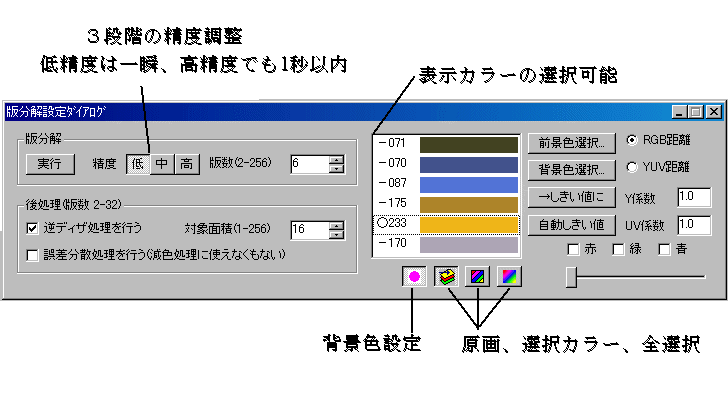 |
||