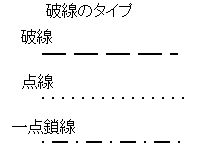Overview
ALIBRaster is a raster editing library developed by Artlogic that provides advanced raster editing capabilities through a concise API.
With this library, you can develop editing functions similar to drawing software or CAD software for raster data, such as paint software or photo retouching software.
As of January 2008, we will release an alpha version incorporating the following features:
- Raster loading support
Split the raster into text shapes, line shapes, and area shapes, and place them on the specified layer.
- Display support
Raster data can be freely placed on 216 (6 * 6 * 6) layers.
Each layer can be assigned a palette and displayed as a 24-bit full-color image / 8-bit palette color image.
- Moving vertices
You can move the vertices of line shapes.
- Deleting vertices
You can delete vertices of line shapes.
- Splitting vertices
You can split line shapes into two parts at an appropriate vertex.
The split points can be moved or deleted as separate line segment endpoints.
- Inserting vertices
You can insert vertices in the middle of a line segment.
- Deleting text shapes, line shapes, and area shapes
You can delete text shapes, line shapes, and area shapes.
- Moving and copying text shapes, line shapes, and area shapes
You can move or copy text shapes, line shapes, and area shapes.
- Rotating line shapes
You can rotate line shapes by giving the rotation center and angle.
- Image processing for line shapes
You can thin or thicken line shapes.
You can transform line shapes into evenly sized, noise-free line shapes.
- Undo/Redo support
Provides support for undo/redo. Multiple stage undo/redo and processing using files are also possible.
- Drawing functions
You can draw polylines (shapes composed of multiple line segments), sets of polylines (shapes composed of multiple polylines), rectangular frames, elliptical frames, filled rectangles, filled ellipses, and arbitrary area shapes (sets).
※1: In the alpha version release, the following features are not included, but they will be added within 2-3 months. They are described in the API manual. At this stage, we will consider it as AlibRaster version 1.0.
- Rotation of Surface and String Figures
You can rotate a surface figure by giving a rotation center and angle. String images can also be rotated as surface figures.
- Scaling of Line, Surface, and String Figures
You can scale line and surface figures by giving a center and magnification ratio. String images can also be scaled as surface figures.
The ALIBRaster library will add the following features by 2023. API description in the manual is not yet available.
The main contents of the version upgrade include embedded character recognition, symbol layer support, and dashed line support.
At this stage, it will be referred to as AlibRaster version 1.1.
- Character Recognition Function
Enables accessing string images by character code.
- String Search Function
Provides search functionality for string images.
- Rendering of String Images
Allows formatting and conversion of string images generated from fonts.
Simultaneously, font changes (style, boldness, size) will also be available.
- String Drawing Function 2
Enables inserting arbitrary strings as string images.
When inserted as a surface figure, it will not be the target of searches or string image editing. However, when inserted as a string, it will be the target of searches and string image editing.
- Editing Function for String Images
Allows editing of string images similar to a text editor or word processor.
- Addition of Symbol Layer
Recognizes registered symbols and places them in a symbol layer. The input image is divided into four parts: string figures, line figures, surface figures, and symbols.
In addition to the ability to delete, move, rotate, and scale symbols, it also provides a replacement function with other symbols.
- Line Figure Conversion
Can convert line figures between dashed and solid lines. Several types of dashed lines are available.
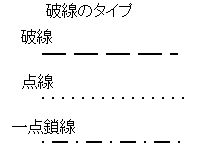
- Arc and Circle Recognition
Recognizes arcs and circles. In version 1.0, when enlarged, the vertices of the circle are connected by straight lines, resulting in a polygon that does not resemble a circle.
When arc and circle recognition is performed, enlarging the image will maintain the appearance of a circle by approximating the lines between vertices as arcs.
user's manual