
NLP-CV,Decument Recognition,Raster Vector Conversion,Raster Edit,AutoNest,Deep Learning,Chatbot on Prolog and LLM,High Level Image Procession,Video Image Proecssion,Geometric figure processing


■Image Recognition Application System Achievements
Technology to convert/edit images not only at the low-level unit of pixels, but also at the high-level units of strings and shapes
<Features>
The combination solution of image recognition technology for image objects (characters, line drawings, shapes) and image processing technology
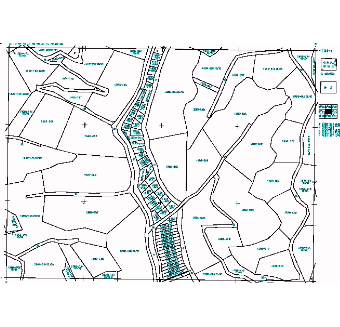
■Transparent Text PDF Conversion Using OCR1. You can search for text strings in document images. The transparent text above the image will be inverted. |
■Super Low-Resolution Comic English Translation SystemOverlay display of comics translated into English for QVGA size (240x320) mobile devices. |
■Automatic Link System for Drawings and Text InformationAutomatic generation of web pages linking drawing text information and explanatory text information |
■Intelligent Image RescalingSystem Using Character Recognition Library |
■Object Editing of Document ImagesSystem Using Raster Editing Library |
■Image Recognition Applied FiltersCharacter image extraction filter, line width-based straight line recognition filter, photograph/graphic image area separation filter, heading extraction filter |
■Automatic BinarizationImage Labeling Application System

|
■Document Image Object ConversionRaster Editing Library Application System |
■Automatic RotationCharacter Recognition Library Application System |
■Simultaneous Acquisition of Multiple Documents by Digital Camera or ScannerCharacter Recognition Library Utilization System
|
■Tilt CorrectionCharacter Recognition Library Utilization System |